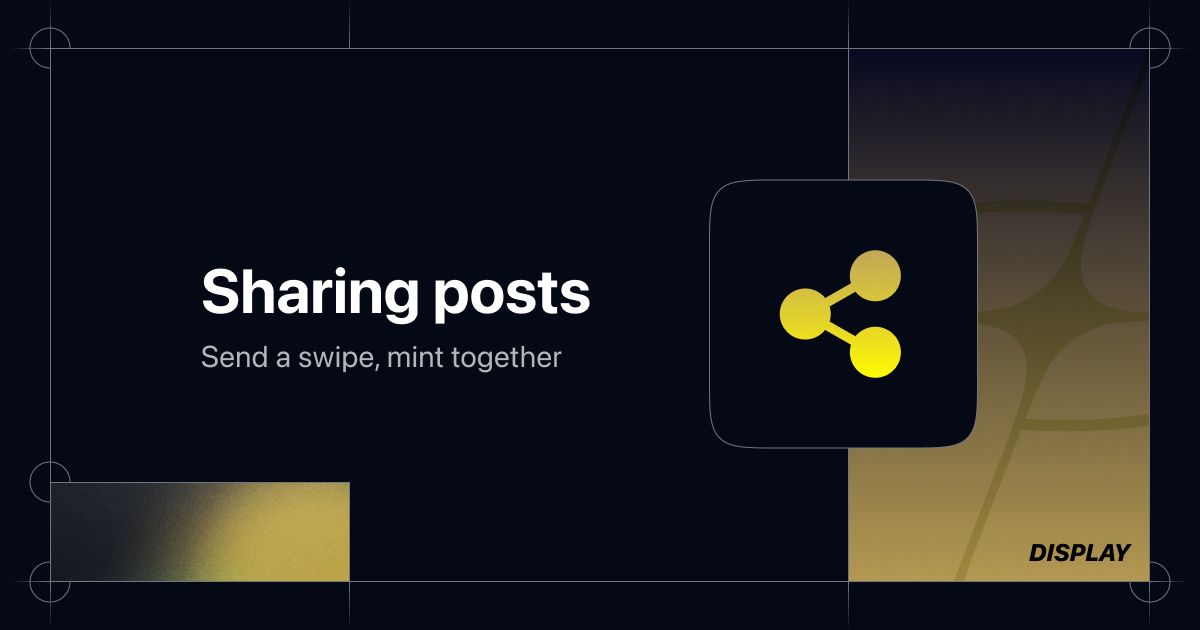 Guides
GuidesSharing Your Favorite Posts with Display
Instantly share your favorite on-chain art with friends using Apple Universal Links—one tap sends them directly into Display. Whether they have the app installed or not, they can view, comment, and even mint NFTs seamlessly, making art discovery as social as it is simple.
One of the best parts of discovering on-chain art in Display is being able to share your favorite pieces with friends—instantly. Thanks to Apple Universal Links tied to the display.app domain, you can copy and share links to individual posts or entire collections that open directly inside the Display app.
How It Works
- Universal Links: Whenever you tap a
display.applink on an iOS device, it checks if Display is installed.- If installed, the Display app will launch and take you straight to the post or collection.
- If not, you’ll be redirected to our website, so you never lose track of the piece you wanted to see.
- Seamless Viewing & Minting: Once you arrive in the app, you can view details, leave comments, or swipe to mint the NFT right away.
Sharing Step-by-Step
- Find a Post or Collection Locate the art piece or collection you want to share.
- Tap the “Share” Button Copy the direct link to your clipboard.
- Send to a Friend Paste the link into your favorite messaging app or social media platform.
- Open & Enjoy When your friend taps the link, they’ll jump straight into Display (if installed) or see a mobile web preview. Either way, they can learn more about the piece—and even mint it—right on the spot.
Try it for Yourself
See something you love while swiping? Share it in a couple of taps. Your friends can instantly explore and mint the same on-chain art, no complicated setup required. It’s just one more way Display makes discovering blockchain art fun, simple, and social.
