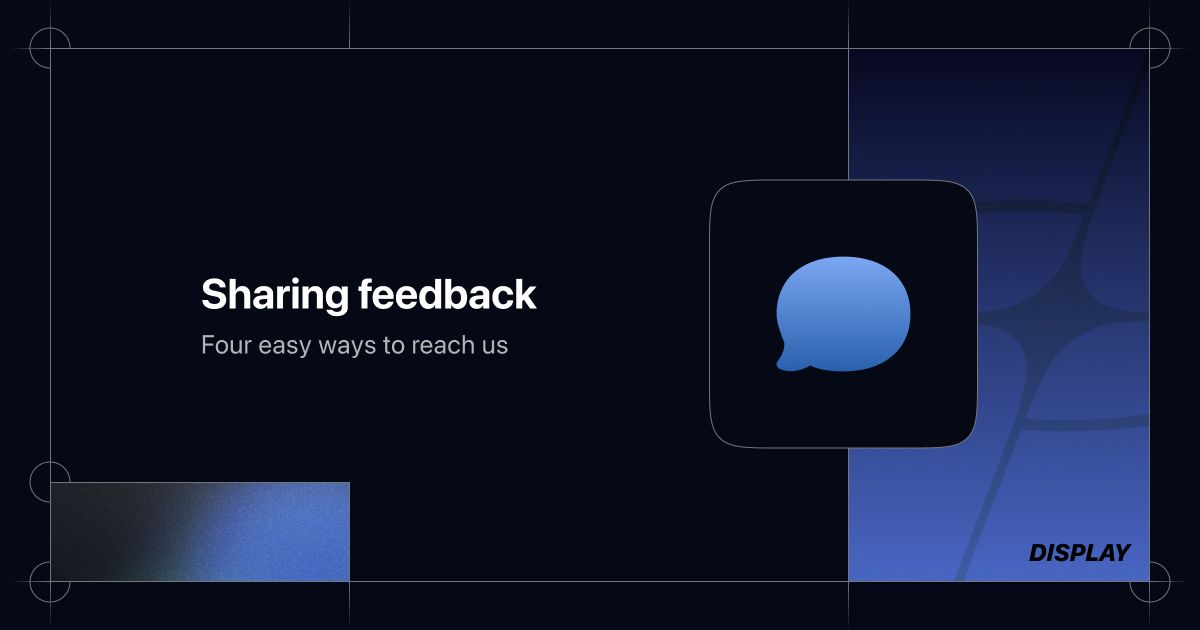 Guides
GuidesHow to Share Your Feedback with Display
Your voice is at the heart of Display’s evolution—every suggestion and bug report drives us to perfect your on-chain discovery experience. Whether you're reaching out via our website, email, or in-app feedback, your insights help shape a smoother, more intuitive journey with Display.
We value your insights and want to make sure your voices are heard. Whether you’ve spotted a bug, have suggestions for new features, or simply want to share your overall impressions, there are several ways to reach us. Read on to find out how you can help us shape Display into the best on-chain discovery experience possible.
1. Website Contact Form
You can always head over to our official website and use the /contacts page to submit feedback. This form is perfect for general questions, user experience suggestions, or issues that aren’t time-sensitive.
- Navigate to /contacts
- Fill out the form with your name, email, and a description of the feedback.
- We’ll reach out if we need more details or clarification.
2. Dedicated Support Email
If you prefer a more direct approach, you can drop us a message at support@display.app. This channel is great for:
- Long-form feedback: Detailed requests or concerns.
- Screenshot attachments: If you already have screenshots or logs to share.
- General inquiries: Additional help, account questions, or media outreach.
3. In-App Settings (Feedback Form)
Inside the Display app, we’ve included a built-in feedback feature designed to make sharing bugs or suggestions simple and quick. Just follow these steps:
- Open the app and go to “Settings.”
- Tap “Report,” or select your preferred category (e.g., “Interface,” “Bug,” “Minting”).
- Describe the issue or idea, add a screenshot or photo if needed, and hit “Continue.”
This is a fast way to give us context on your device environment and app version, helping us replicate issues more easily.
4. TestFlight (Preferred for Beta Testers)
If you’re part of our iOS Beta, using TestFlight is our top recommendation for reporting bugs. Here’s how:
- Open the TestFlight app on your iOS device.
- Launch Display from TestFlight (so it knows which app you’re giving feedback about).
- Take a screenshot of any bugs or errors you encounter.
- Tap “Send Beta Feedback.”
- Attach the screenshot and add a detailed description of the issue, including steps to reproduce it.
By submitting through TestFlight, your bug reports come with helpful app logs and device info—crucial details for fixing problems quickly and accurately.
Why Your Feedback Matters
- Shape New Features: Help us prioritize what matters most to you—new swiping mechanics, improved minting flows, or design tweaks.
- Fast-Track Bug Fixes: Detailed feedback (especially screenshots) allows us to replicate issues quickly and roll out patches.
- Build a Better User Experience: We rely on real-world usage and suggestions to ensure Display stays intuitive, responsive, and fun.
Thank You for Being Part of Our Journey
Your input directly influences our roadmap and ensures Display remains the premiere on-chain discovery experience. Whether it’s a quick screenshot or a detailed email, every piece of feedback helps us continue improving.
So keep swiping, keep minting, and let us know how we can make Display even better—one report at a time!
